Canva Pro
Create stunning designs in no time with unlimited access to premium content, more powerful design tools, and AI-powered magic.
Pro gives you more magic
Use our AI-powered magic features to save time and bring your ideas to life.
Magic Expand
Seamlessly extend an image in any direction for the perfect shot. Fix awkward framing, save zoomed-in images, or turn a vertical shot into a horizontal one in seconds.








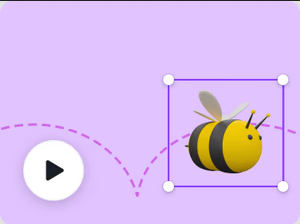

Why upgrade to Canva Pro?
Working solo? Increase your productivity, manage your brand, and build your business with Canva. Start your free trial today.
Canva Education / 3 Month
For individuals, solopreneurs and freelance designers who want unlimited access to premium content, to create professional designs with ease and scale their productivity.
399Pkr
/3 Month for one person
Everything in Free, plus features you’ll love:
- Unlimited access to premium templates and 100+ million premium stock photos, videos, audio, graphics and more
- Establish your brand’s visual identity with logos, colors and fonts with up to 100 Brand Kits
- Resize designs infinitely with Magic Switch™
- Remove image and video backgrounds in one click
- Schedule social media content to 8 platforms
- Full access to Magic Studio, with over 20 AI-powered tools to supercharge your productivity and creativity
- Convert Presentations or Whiteboards to summaries, blog posts, emails, and more, plus reformat or translate any design, with Magic Switch
- 24/7 customer support
^Usage limits and available AI-powered design tools vary between plans
For 3 Months only
Canva Education / 12 Month
For individuals, solopreneurs and freelance designers who want unlimited access to premium content, to create professional designs with ease and scale their productivity.
2 month free
1596Pkr
999Pkr
/year for one person
Features you’ll love:
- Unlimited access to premium templates and 100+ million premium stock photos, videos, audio, graphics and more
- Establish your brand’s visual identity with logos, colors and fonts with up to 100 Brand Kits
- Resize designs infinitely with Magic Switch™
- Remove image and video backgrounds in one click
- Schedule social media content to 8 platforms
- Full access to Magic Studio, with over 20 AI-powered tools to supercharge your productivity and creativity
- Convert Presentations or Whiteboards to summaries, blog posts, emails, and more, plus reformat or translate any design, with Magic Switch
- 24/7 customer support
Usage limits and available AI-powered design tools vary between plans
For 12 Months only
What our community is saying


Frequently asked questions
Canva is always free for every individual. However, if you want to unlock premium features, individuals can upgrade to Canva Pro to easily create professional designs and content. If there are two or more people, upgrading to Canva for Teams provides access to premium features, and teams will love the content management, collaboration, and approvals features.
Canva Pro is perfect for individual entrepreneurs, design pros, and professionals wanting full access to all Canva’s features. By going Pro, anyone working on their own can boost productivity and take Canva to the next level with time-saving premium features. Take the hassle out of cropping and resizing your design with Magic Resize, organize your photos into folders, and save your brand logo, colors, and fonts. If you have multiple people, you can invite them in a few clicks and become a Canva team.
Canva Pro is our premium product for individuals, and you’ll get access to the same premium features until you’re ready to add a team member.
Primary and secondary school students can access Canva for Education, our free offering for educators. Your teacher needs to invite you to join Canva for Education. They can do this from their Canva for Education account. Here’s how. Canva for Education is not currently available for college and university students, but you can still use Canva free or Pro.
Our Free and Pro Content licences cover all of the content we offer – from photos, icons and illustrations, to videos, audio, fonts, and templates. Visit our Help Center page to learn about Content licences and using Canva for commercial purposes.

 9:00 AM to 7:00 PM
9:00 AM to 7:00 PM
 Monday to Sunday
(🇵🇰 Pakistan Time)
Monday to Sunday
(🇵🇰 Pakistan Time)